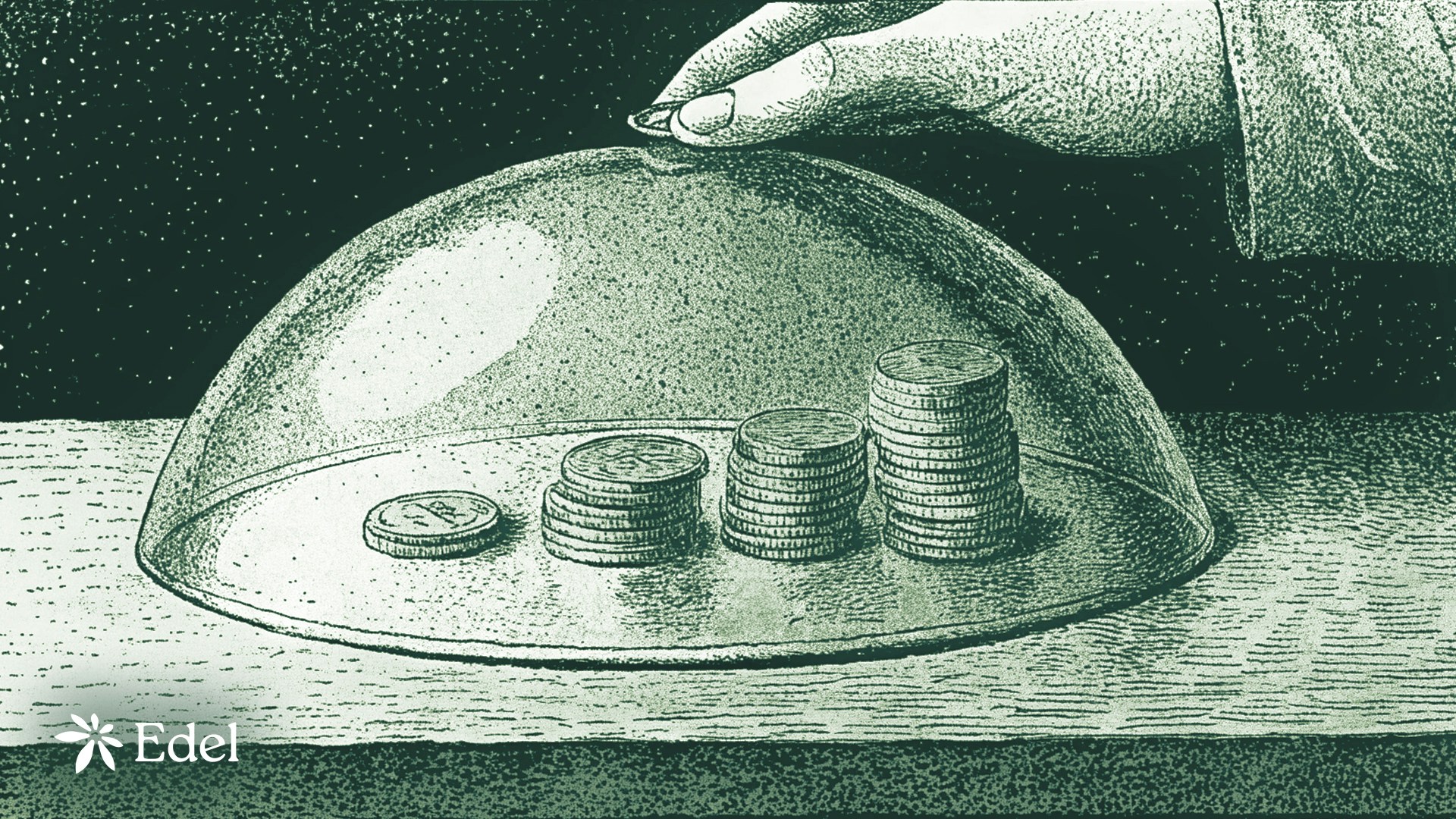
Start Earning Today
Step 1: Connect Your Wallet
Step 1: Connect Your Wallet
Visit app.edel.finance and connect your MetaMask, WalletConnect, or hardware wallet.
Step 2: Choose Your Asset to Supply
Step 2: Choose Your Asset to Supply
Browse available markets and select the asset you want to supply (USDC, ETH, etc.).What to look for:
- Supply APY: Your expected annual return
- Total Supplied: Market size and liquidity depth
- Utilization Rate: Higher = better yields but less withdrawal availability
Step 3: Enter Supply Amount
Step 3: Enter Supply Amount
Input how much you want to supply and review the transaction details.
First-time suppliers need to approve the asset (one-time transaction) before supplying.
Step 4: Confirm Transaction
Step 4: Confirm Transaction
Approve the transaction in your wallet. Pay gas fees (typically $5-20 on Ethereum).
Once confirmed, you’ll instantly receive aTokens representing your deposit.
Step 5: Watch Your Balance Grow
Step 5: Watch Your Balance Grow
Your aToken balance increases every second as interest accrues automatically.Example: Supply 1,000 USDC → Receive 1,000 aUSDC → Balance grows to 1,050 aUSDC after one year at 5% APY
Step 6: Withdraw When Ready
Step 6: Withdraw When Ready
Click “Withdraw”, enter amount, and confirm to receive your original assets plus all earned interest.